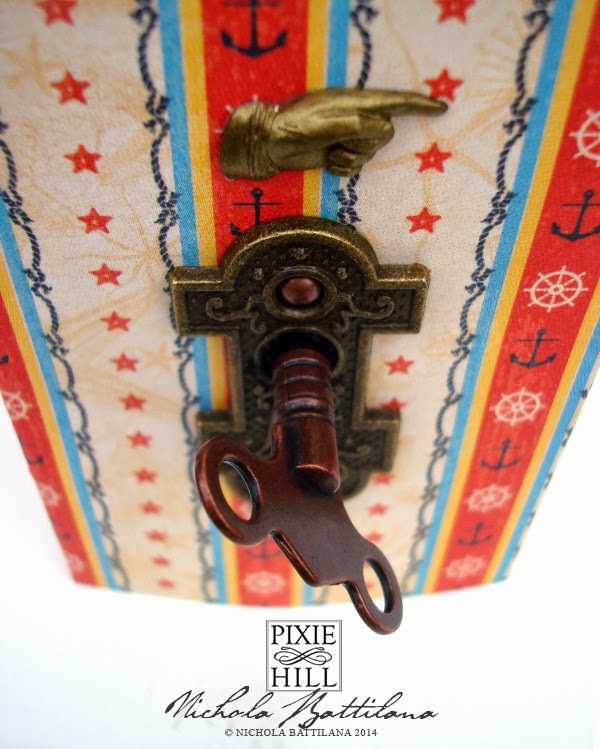I need a new camera. Mine is slowly deteriorating and there's now a lovely blotch of something on the lens. It's not terribly noticeable... but I know it's there. Although it's time to move on, I'm reluctant because I love my camera. It's a just a little compact Sony BUT it gets the job done and I'm not terrified of dropping it.
Before this bad boy goes into semi-retirement, I thought I'd talk a bit about photography. I get a number of questions about shooting and to be absolutely honest this is set up for 99% of the things I shoot...
... a dinged up camera, a window, and a thick piece of white cardboard. That's it. I do have a lightbox but I only use it in emergencies or when I'm shooting glass objects and dealing with reflections (I'm just too damned lazy to iron the backdrop).
Before I go any further I should note here that I am NOT a photographer so the 'tips' I'm about to share will make anyone with any sort of knowledge shudder. Take everything I'm about to tell you with a grain of salt. I'm just trying to pass along a few pointers that work for me when shooting my work for the web.
So, my 'product' shots are almost always set up something like this:
I simply place my item on a large opaque white piece of cardstock. If I can not shoot outside, I find the brightest source of NATURAL light in the house, preferably with the light hitting the front of the item. I shoot on "Auto" mode, with my macro setting turned on (because I often shoot close-ups of detail), flash turned off. I also shoot larger than I need to just in case. You can always shrink your images, but you can never make them larger.
So, this is the untouched shot from the above set up.
You can see there's a bit of a funky shadow happening on the lower right of the photo. Look out for details like this when setting up. Fiddle around and adjust until there's nothing terribly ugly going on. Bright but slightly overcast weather is great, it reduces harsh shadows. Now take LOADS of photos! It only takes a few minutes to shoot a dozen extra shots and it's absolutely worth having those extras to choose from.
I don't mind that the photo is a little grey because I adjust all of my photos before publishing them. I use Photoshop. The two adjustments I almost always make are to the 'Levels' (to brighten and add depth) and 'Selective Colour' (to remove excess colour from my whites). Here's my pic after being jumbled around in Photoshop and slapped with a watermark. There's still some cyan in the white but you get the idea...
But not everyone has Photoshop! Luckily there's a number of free online photo editors. Below I'm using
pixlr.com to fiddle with this image. Now, sometimes just selecting "Auto Levels" will be enough to improve a photo... but this can also have strange results at times. Don't be afraid of playing around to see what all of the different 'adjustments' do. That's exactly how I learned. Here I am fiddling with the 'Levels'...
See that box with the graph looking thing? It's really not that scary or complicated. Let's take a better look at that box...
Those little house looking things slide from side to side. The black box on the left represents black/dark colours, moving it to the right makes them darker. The middle box represents midtones/neutral areas and moving it left will brighten your midtones, to the right and they will darken. The box on the right adjusts the lightest areas, sliding it to the left will lighten the lightest areas of your picture.
I was taught that you should adjust using "Curves" not "Levels" ... but I've never seen eye to eye with that method and this works just fine for me. I suggest you do the same, experiment that is, and do what works for you... even if that means ignoring everything I've just said. Whatever gets the job done is the right and proper way to do things.
Anyway, the point of this whole blabby post is just to say that you don't need loads of fancy equipment to take fair shots of your work. Natural light, loads of pictures, a little practice and experimentation editing can help you tremendously without investing in loads of fancy equipment.
All that said, I would not sneeze at a nice fancy camera that had loads of bells and whistles to fiddle and have fun with :) My birthday does end in a "0" this year so that means an extra nice prezzie right?